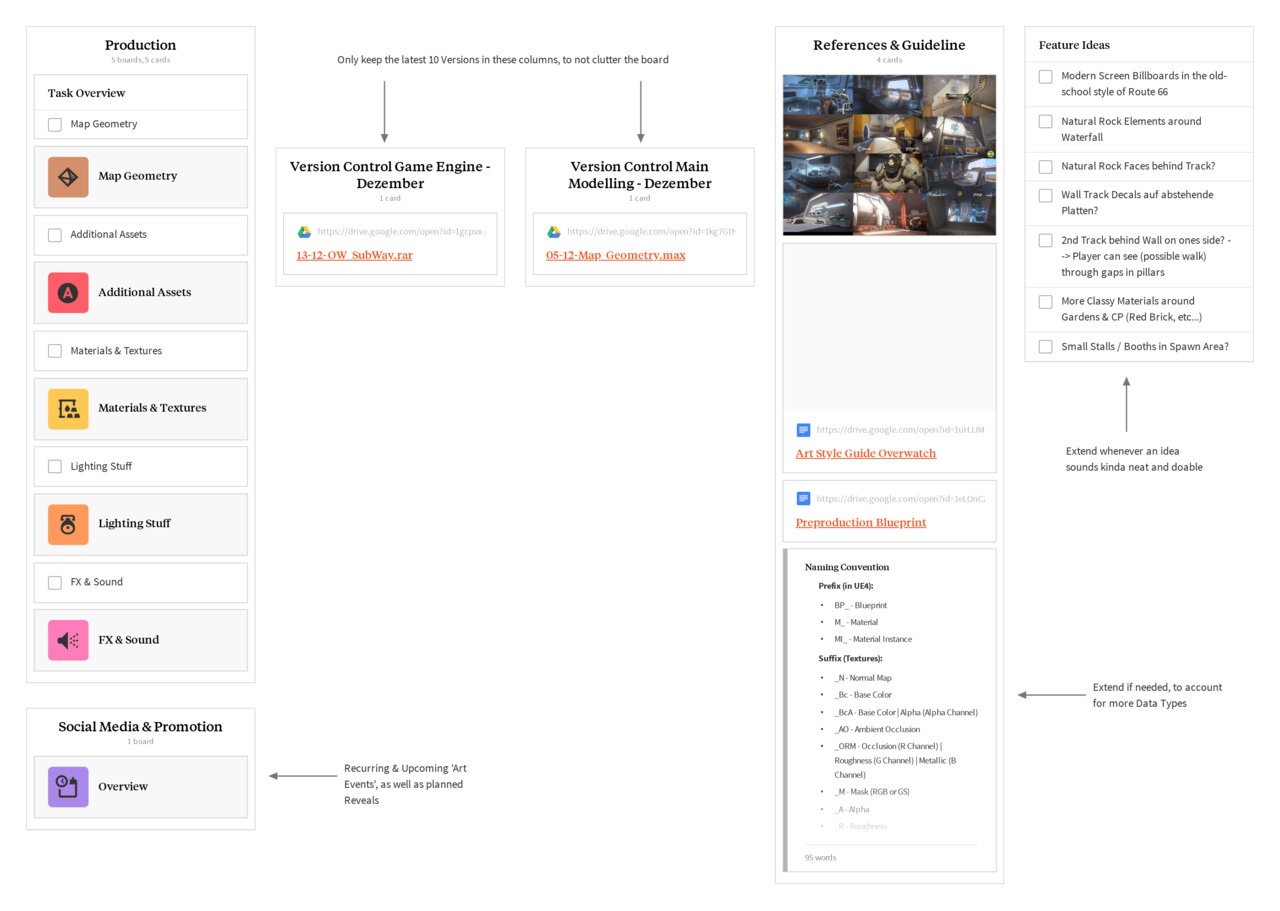Update
As you probably guessed from the title, I had some time to work on it again. :D Most of what I did was focusing on the actual track area, but also remodelling some already integrated props and blocking out a couple of new ones. I'm currently exploring where I can put what. So to see what works well together I'm back to the blocking phase in some parts of the map...
Here is a short list of changes before we get into the screenshots:
- Remodelled the upper floor railings / barriers --> Now they fit better into the overall style
- Finally decided to scrap the cellar floor --> I know I never mentioned it here ... but it was there (at least in a rudimentary blocking state xD
- Added vents and air shafts to the ceiling above the track --> This change gives the whole area a lot more character
- Added Pipes to the same ceiling and to the bottom sides of the track --> Same reason as above, also the secondary accent color makes it 'pop' a little more
- Reworked the BG area behind the track --> It looks more interesting, is clearly marked of and the potential player won't get to distracted by it
- Remodelled the screen monitors --> They fit in better now and open up more opportunities for BP / Material games :D
- Remodelled some of the track side barriers --> Mostly to make it more interesting and to 'hide' some pipes
- Added blockings for the following: Big ad/info screens, clock, modular benches, ... and maybe a couple more
- Built and added a small BP system for the hanging banners --> This enables me to freely change between variants without having to drag different material instances on it ... I know it's kinda unnecessary, but I had fun building it xD
WIP Screenshots
Ok I think that's most of the changes (at least the 'important' ones). Now have fun by exploring them yourself!
UE4 Screenshots - Spawn Room
-----
UE4 Screenshots - Transition
-----
UE4 Screenshots - Control Point
Since most of the changes are pretty subtle on the usual WIP screenshots, here are some more close ups:
UE4 Screenshot - Track side BG close to spawn area
-----
UE4 Screenshot - Track side view from CP
-----
UE4 Screenshot - Track side BG 'details'
-----
UE4 Screenshot - Transition 'details'
What's next?
Hmmm ... I guess I really should start with doing at least some of the UV work, but maybe I continue to explore or build those DetailNormal Trims. To be honest I don't really know, I probably just keep working on the parts I have the most fun with. :D
Also I had the idea to record a little fly-through, just so people can get an overview of the whole map extends, etc... Would you be interested in something like that? For when the map is finished (lel ... we'll see about that) I'm already planning a neat little cinematic, so don't expect to much from the fly-through. xD
Hope you liked this blog post, if you have any feedback or suggestions I'm always glad and grateful to hear them!
Cheers :D